Hi Unpackers!
A reminder that the Unpacking demo is now available as part of the ACMI Big Games Night In event, which you can see here.
Since it isn’t through Steam, we’ve gotten some questions on how to download the demo, so here are some handy instructions!
- Download the “Unpacking Demo Windows.zip” file to a convenient location, like your Desktop
- Right click and choose “Extract All…” on the .zip file (do not try to run the demo from the .zip file)
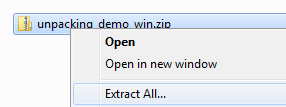
- You should see all of these files after you’ve extracted everything. Click “Unpacking Demo.exe” and the game will start running! (It might not say “.exe” at the end of your file – that’s totally fine, just look for the Unpacking Demo title.)
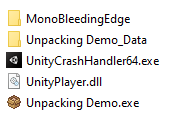 Windows might show a warning box, but clicking “show info” should enable the option to run the demo anyway.
Windows might show a warning box, but clicking “show info” should enable the option to run the demo anyway.
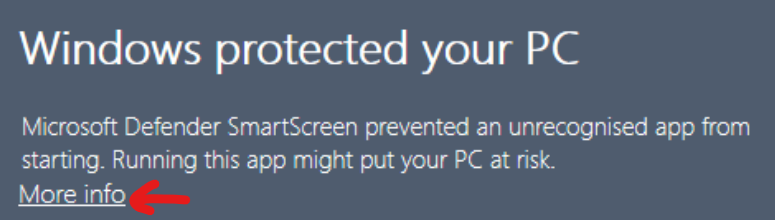
And that should be it! If you run into any issues, we have a friendly community over on Discord and are always hanging around there. Have fun, and can’t wait to see what you unpack!
Cheers,
Victoria

